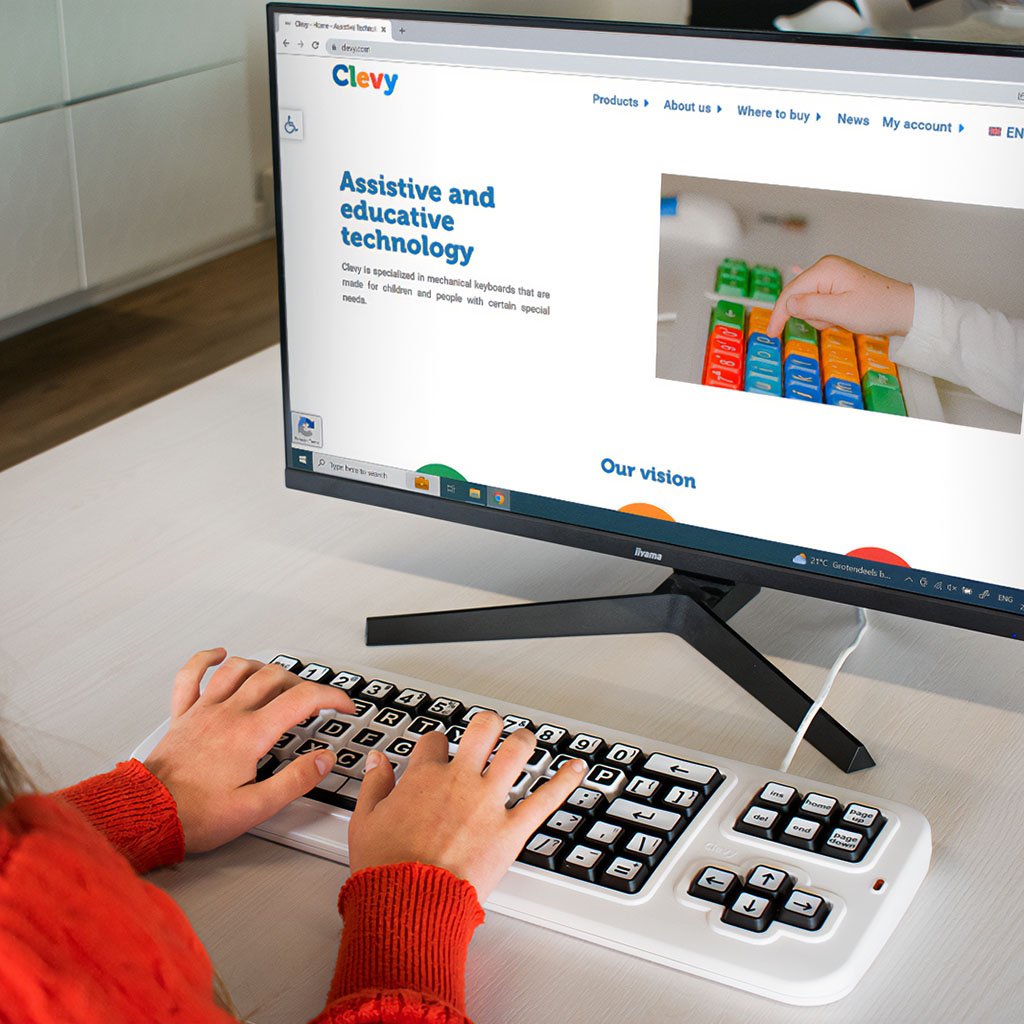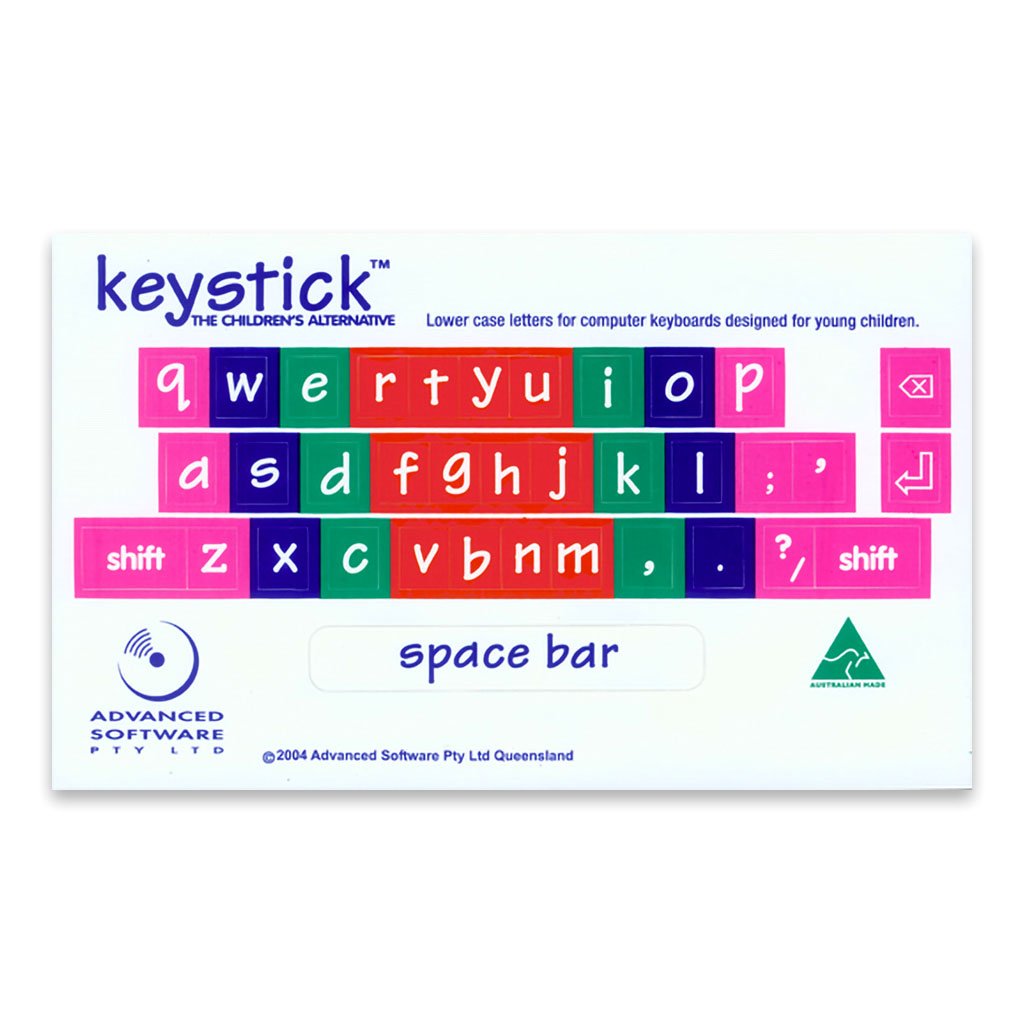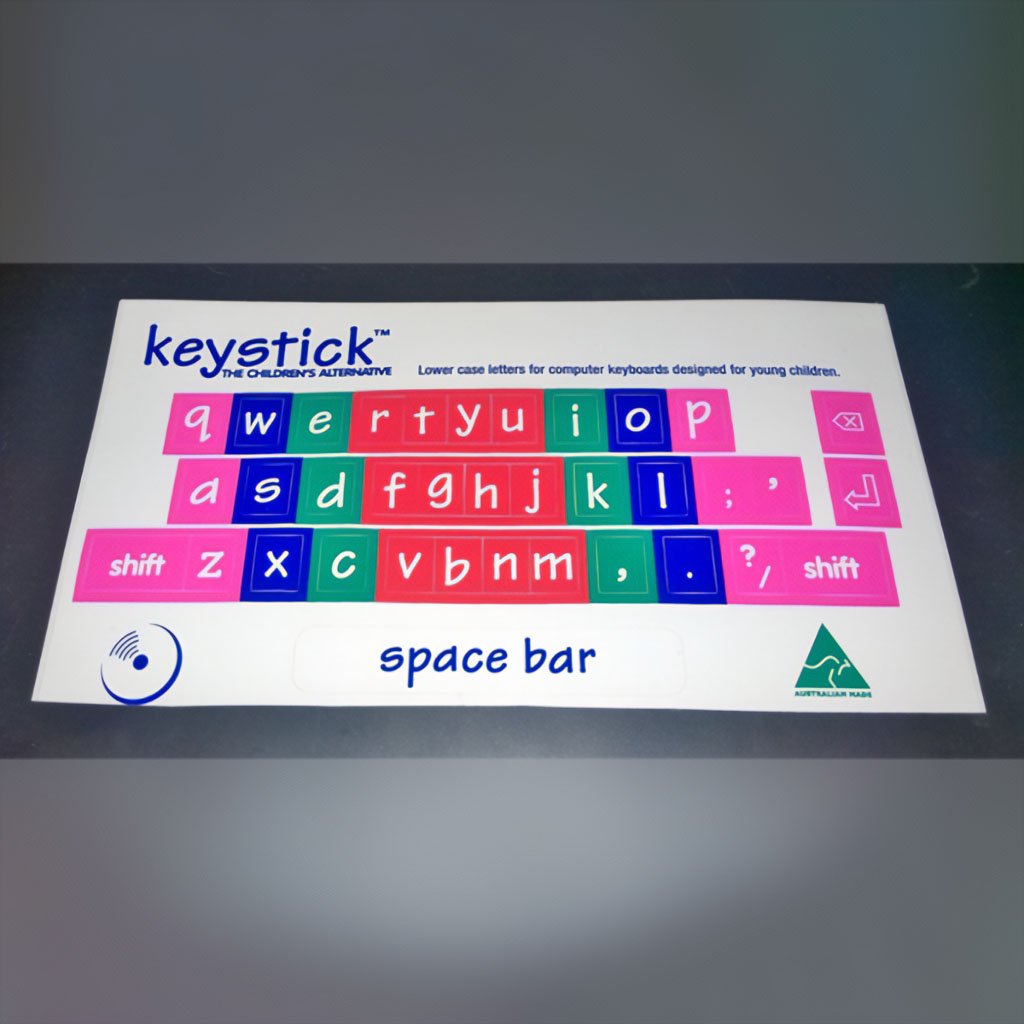Clevy Contrast Keyboard (USB)
The attractive design makes the Clevy Keyboard very suitable for keyboard users with a wide array of special needs.
Available as an Uppercase USB keyboard.
The attractive design makes the Clevy Keyboard very suitable for keyboard users with a wide array of special needs.
Available as an Uppercase USB keyboard.
The attractive design makes the Clevy Keyboard very suitable for keyboard users with a wide array of special needs.
Available as an Uppercase USB keyboard.
A keyboard that assists
The Clevy Keyboard is an attractively designed keyboard, designed to help teach writing and keyboard skills to young children. Its design also makes the Clevy Keyboard very suitable for keyboard users with a wide array of special needs.
The newest addition to the Clevy Keyboard family is the Bluetooth version. This allows wireless connection with PCs, Macs, iPads, tablets and even phones. In some cases you need a Bluetooth receiver if your device doesn’t already have Bluetooth.
Large Keys
The keys of the Clevy Keyboard are 30% bigger and the characters on them even up to 4 times bigger than those on an average keyboard, making them simpler to find and easier to hit.
Clever Key Arrangement
The keys are arranged vertically to improve positioning of the hands and to make the appearance less cluttered. Unnecessary, distracting keys are left out.
Solid Construction
Clevy keyboards have internal steel frames and each individual key is mounted onto a high-quality, mechanical switch capable of handling well over 50 million keystrokes. Most keyboards on the market use membrane-type internal switches, which are far less durable and consistent.
Spillproof
The keyboard’s housing is designed to guide possible spilled fluids straight through the keyboard, keeping these liquids away from the internal electronics.
Key Repeat On or Off
Key repeat can be switched off with an on-board switch, causing a letter to appear on the screen only once no matter how long a key is pressed. This same switch also enables the use of function keys by pressing the letter “f” and the respective number (eg. f+1=F1).